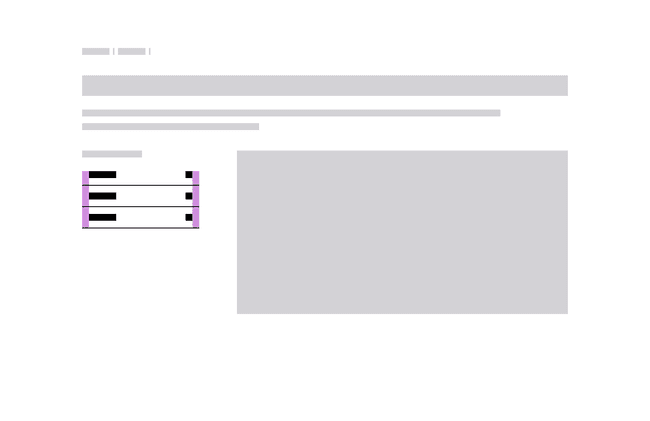Accordions
Accordions allow you to show or hide related content under vertically stacked lists.
Please use accordions for complementary content when you need to have a minimum scroll.
States
This pattern is available in a closed or an opened version.
Closed
The closed version is the default state and it can be identified with the plus sign icon. It allows to minimize the scroll and quickly view the different stacked accordions.
Opened
The opened version expands the accordion to show the content within it. Unlike the opened version, it can be identified with the minus sign icon.
Displaying accordions with icons
The accordion pattern can be used with an illustrative icon before the title when you have to add a piece of additional visual information.
Variations
Sizes
You will find two different sizes for the accordions. The smallest version should be used for secondary content. The default version is bigger and is best suited for readable content.
Always think about accessibility when you use smaller accordion sizes.
Alignment
We provide two different types of alignment to adjust to your needs.
Without horizontal padding
This version allows you to vertically list accordions without horizontal padding (mainly used on larger breakpoints).
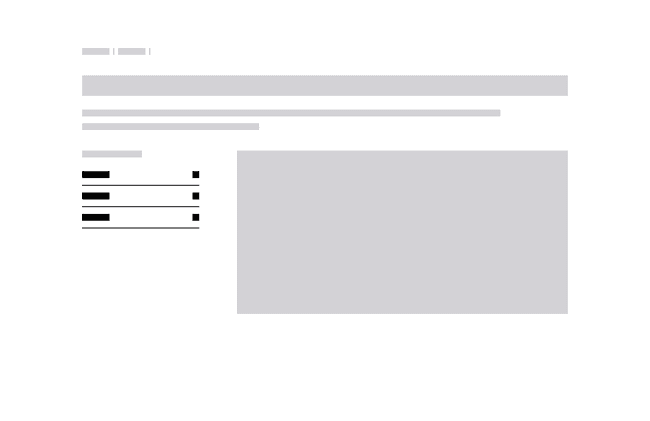
With an 8px horizontal padding
This version has an 8px padding allowing you to stack accordions that suits better smaller screens.