Fields
Fields enable the user to input content in a form. It displays a label, useful informations, an input and gives validation feedback.
Overview
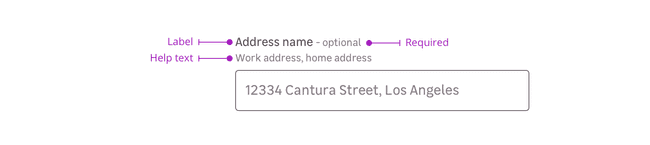
Fields are a combination of the following mentions. Please note that you can use four different cases:
- Label only + input
- Label + requirement + input
- Label + requirement + help text + input
- Label + help text + input
Label
The label helps the user to understand what information is needed in the field.
Requirement
This mention allows to specify that this information is mandatory for the field to be valid.
Please note that this mention can also be used to say a specific field is optional when the other ones are mandatory.
Help text
Help text corresponds to a relevant piece of information to make sure the user understands what is needed.
Validation
There are two different elements for validation feedback:
- An icon placed in the input.
- A text under the field explains what's wrong with the data entered.
Sizes
You can use two different sizes for fields to answer different needs. You can use both cases to suit your interface the best. Just keep in mind touch devices when placing smaller elements near each other.
Never use different field sizes together.